Production Blog
At first, I was stuck when I was trying to figure out how to make my commercial. I asked my mom, dad, and grandma for advice. All I really got from them was " I don't know" or " Try asking somebody else". Then I went to ask my friend Marc and he suggested using a mobile app called Videostar. I was actually thinking of using it to produce my commercial at first. But when I downloaded the app it didn't make any sense to me. The app itself was quite confusing and weird. I found it difficult to navigate around the app. And I honestly didn't even know where to start. So I decided to look for other options. Later that day I asked another one of my friends the same question. She recommended using another mobile app called iMovie. When I went to go download it I realized I had the app downloaded the whole time. I was starting to work on it for around 10 minutes but I had to stop. It was just too laggy and slow. The app was so uncooperative that it was getting me frustrated more than anything. So I decided to give up on the app as well. I was beginning to get a bit worried about how I actually was going to create my commercial until I remembered an editing app I used to use on my phone a few months ago. I used the app called CapCut to work on my soccer highlight video. I remembered it being very easy to navigate and simple to use, so I went to the app store to redownload in hopes of using it to produce my commercial. Upon opening and messing with the app for a bit it confirmed that I was correct. I decided to produce my commercial project on Capcut. It was the best app for me.
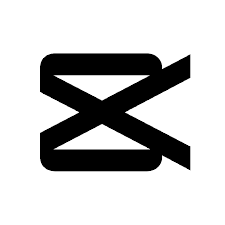

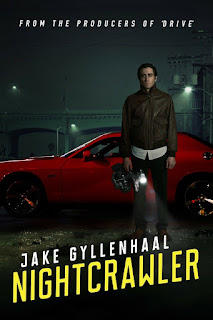
Comments
Post a Comment